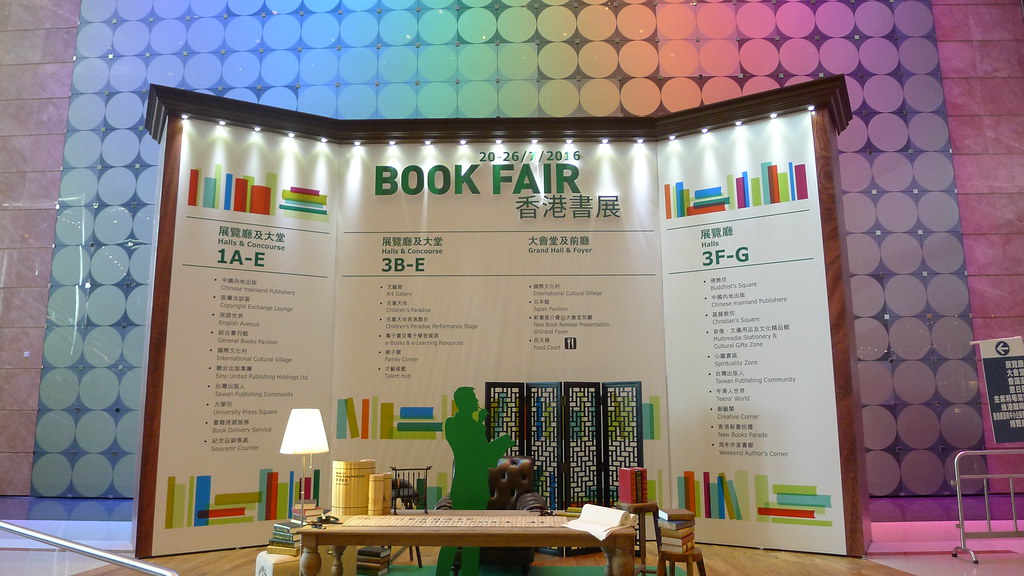真是很抱歉,我忘记是在什么地方看到的这个方法了,总之是感谢这大神的方案。 原述如下,真的很简单,而且很管用!
I suggest you get a temporary internet connection, ethernet, tethered or whatever is available. Then do:
1
2
3
4
5
6
7
8
9
$ sudo apt-get install linux-headers-generic build-essential git
$ sudo apt-get install git
$ git clone https://github.com/porjo/mt7601.git
$ cd mt7601/src
$ make
$ sudo make install
$ sudo mkdir -p /etc/Wireless/RT2870STA/
$ sudo cp RT2870STA.dat /etc/Wireless/RT2870STA/
$ sudo modprobe mt7601Usta
Your wireless should now be working.
You have compiled the driver for your current kernel version only. When Update Manager installs a later linux-image, after the required reboot, you must re-compile:
1
2
3
4
5
$ cd mt7601/src
$ make clean
$ make
$ sudo make install
$ sudo modprobe mt7601Usta
简单说来,首先用网线临时连上网络,然后在终端中运行最上面的语句,Wifi 就应该可以正常工作了。
但是,如果今后 Ubuntu 升级了 linux kernel,那么你还需要重新编译,运行下面一段代码即可。
好了,可以好好用 Wifi 啦!

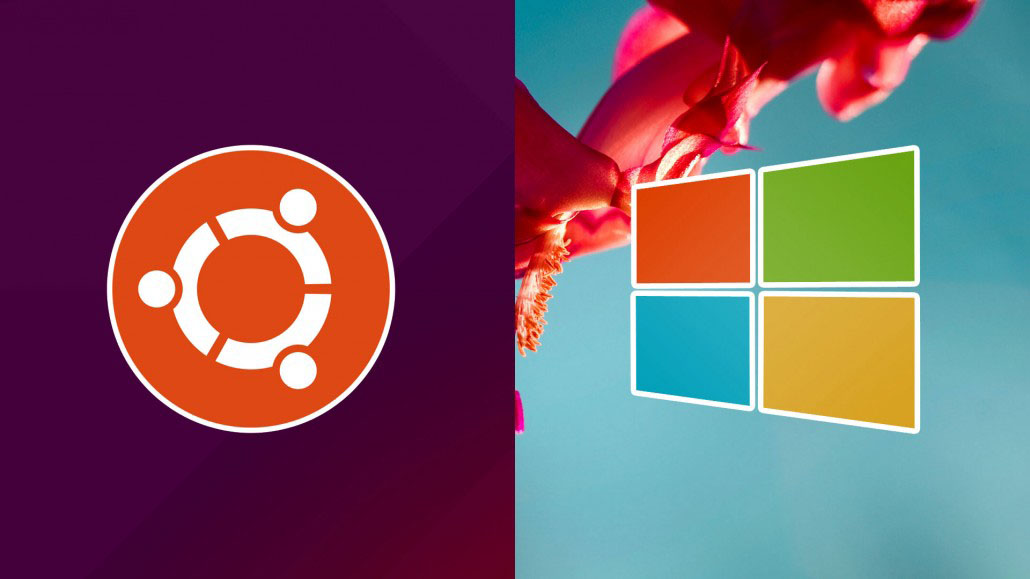 Fix Time Difference Be...
Fix Time Difference Be...  Some tips for Pokemon Go
Some tips for Pokemon Go  Spaces or Tabs, and My...
Spaces or Tabs, and My...